Dubai stands as the next business destination for entrepreneurs worldwide, offering endless opportunities across diverse…

6 Steps Of How To Track UAE Visa Status Using Your Passport
New to UAE or staying here for a long time? Still one of the most important things when it comes to residing in the UAE is to have a valid visa.
No matter what type of visa you come here, getting the latest status about your visa validity is mandatory.
Stick to us and Star Storm will help you about how to track UAE visa status passport.
The best thing about the UAE is that almost every government service has an easy and online application and tracking system.
So, let’s get started with the visa tracking process with the help of this article for each one of those who are here in UAE.
Importance of tracking visa status in UAE
In order to stay inside the UAE and any of the Emirates such as Abu Dhabi, Dubai, Sharjah, Ajman, Umm Al Quwain, Ras Al Khaimah and Fujairah you need the valid visa status.
If you know when your visa expires and what is the current status it will help you save on your fines and plan the journey according to that so that you can avoid any kind of legal action.
Types of Visa You Can Track in UAE Online Using Passport Number
You can easily track online using websites and App from the UAE government. In the UAE all types of visa can be tracked using the Passport and details of it.
- Residence Visa Status Check
- Travel Visa Visa Status Check
- Employment Visa Status Check
- Golden Visa Status Check
- Freelance Visa Status Check
There are multiple types of Visas in UAE, but tracking all the visa types are almost the same and using the same method.
How to Check UAE Visa Status for Residence or Employment Visa ( How to track UAE Visa Status Passport )
A simple way of tracking your residence and employment status for an emirate is using a passport is quite simple.
1.You need to visit on the website www.u.ae
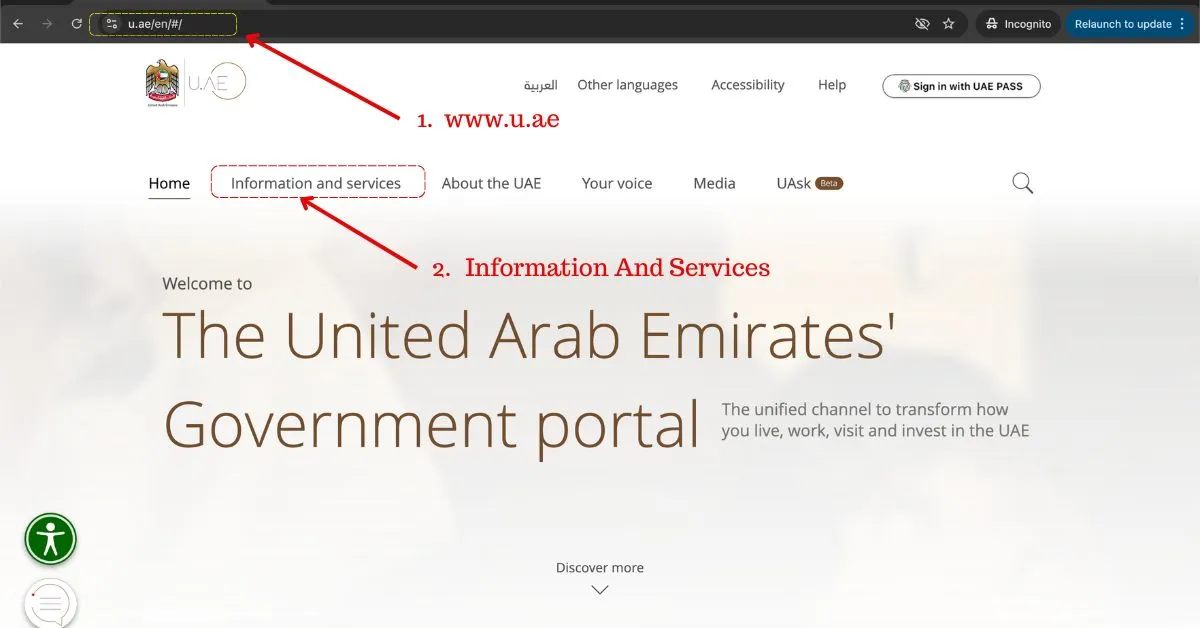
Over there, you will get the default language may be Arabic, you can change into English, if needed, and now choose the Information and Services tab.
3. Click on the option, like we have shown you on the screenshot, option is Visa and Emirates ID option.
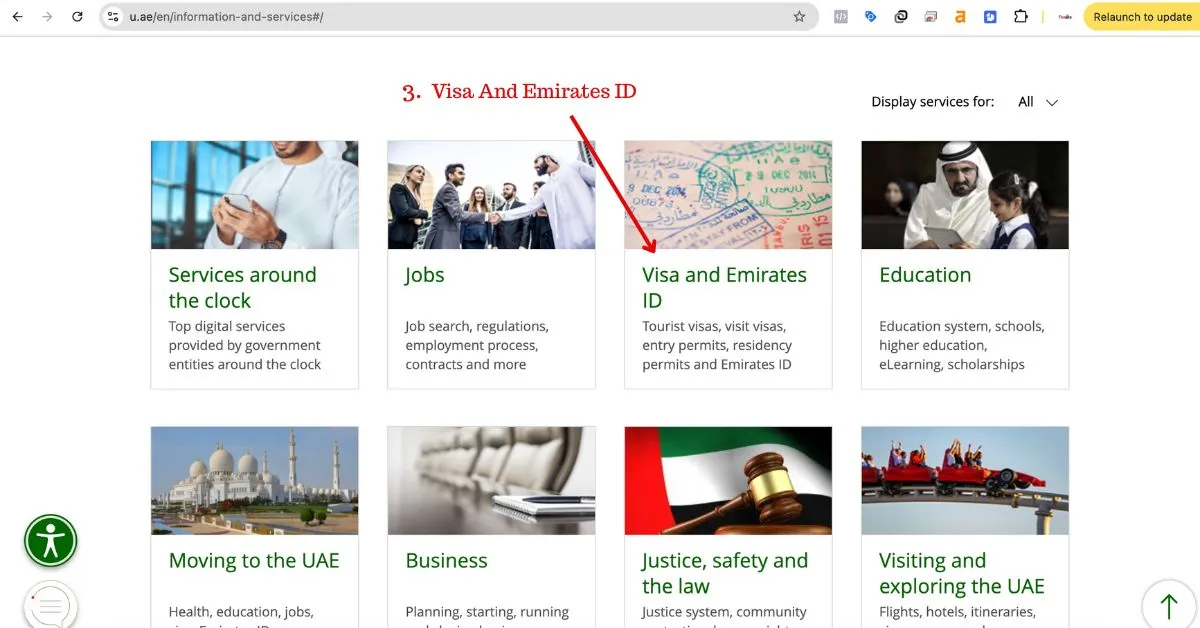
4. You will see the option named, Track visa application and validity
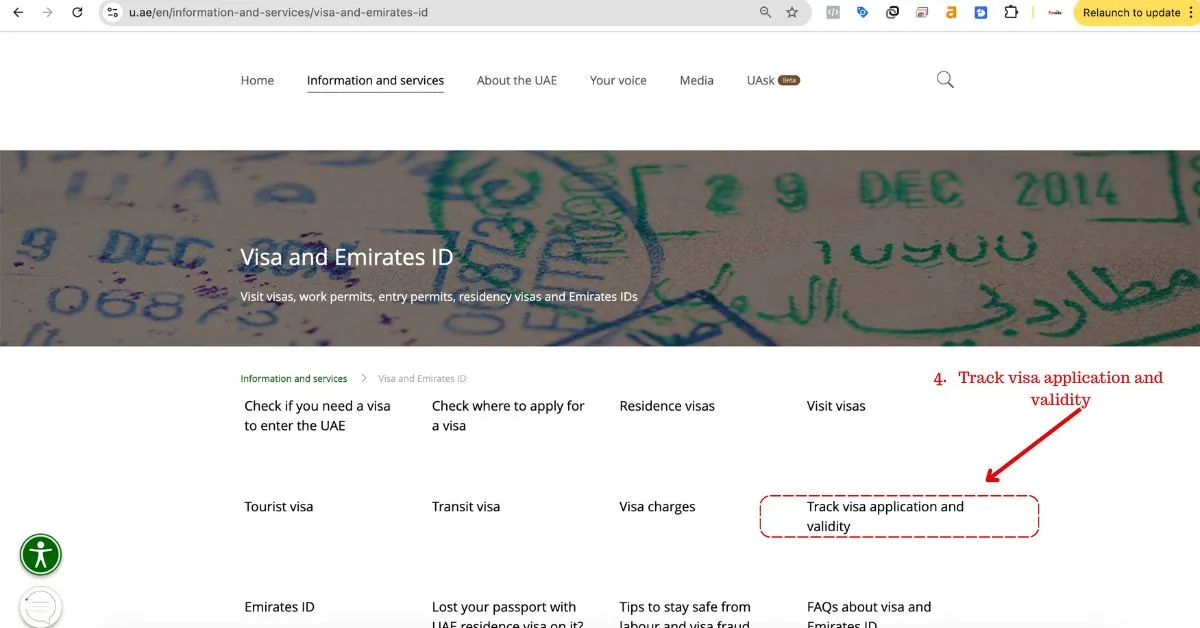
5. Here in this screen, you will get the option named “Check Your Visa Validity“
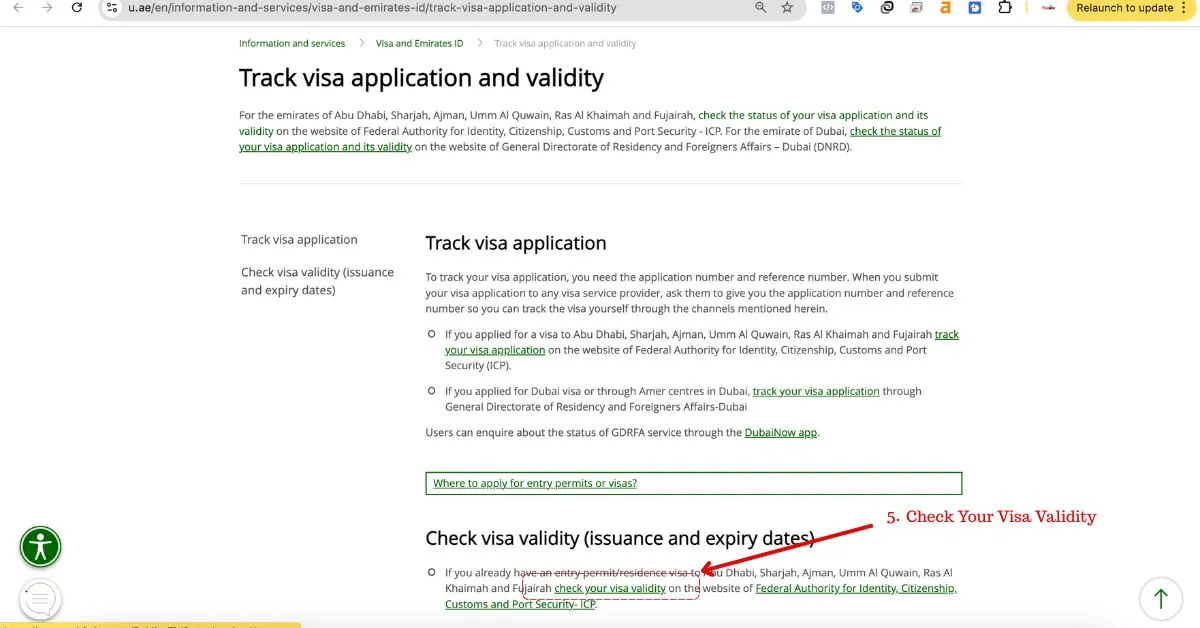
6. In this page, Select the Passport option and follow the steps shown on the screenshot below.
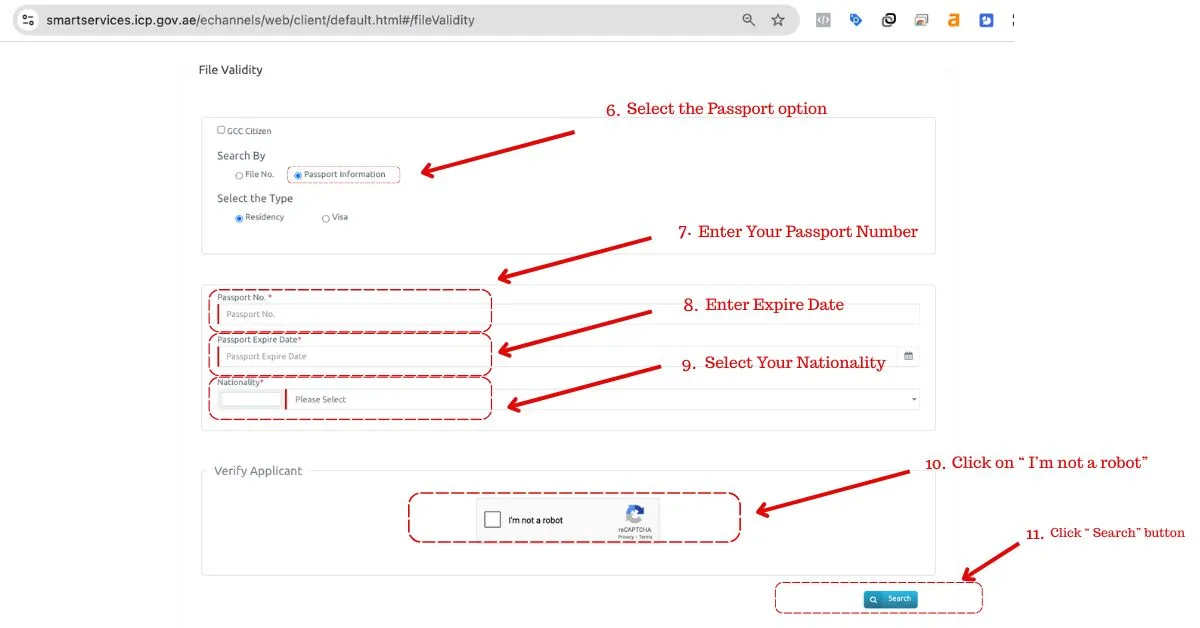
The process will help you track the visa and emirates id status of your using just a passport. This is the easiest way to track the status of your



